Description
OceanWP – Ocean Popup Login WordPress Plugin v2.2.0 – Complete Guide
OceanWP Popup Login Plugin
🔹 Why Choose OceanWP Popup Login Plugin?
✅ 1 Year of Updates & Unlimited Domain Usage
✅ Fast & Secure Downloads – 100% Clean & Tested Code
✅ Original GPL Product – Lowest Price Guaranteed
✅ Popup Login, Registration & Password Recovery Forms
✅ Seamless Integration with OceanWP & Any WordPress Theme
✅ User-Friendly Customization & Shortcode Support
Version: v2.2.0 | License: GPL
📥 How to Install OceanWP Popup Login Plugin
Step 1: Download the Plugin
Purchase & download the plugin from the official source.
Get the ZIP file (ocean-popup-login.zip).
Step 2: Install in WordPress
Go to WordPress Dashboard → Plugins → Add New → Upload Plugin.
Upload Plugin Screenshot
Click “Choose File”, select the ZIP, and click “Install Now”.
After installation, click “Activate Plugin”.
Step 3: Configure Settings
Navigate to OceanWP → Popup Login.
Customize:
Popup Style (Light/Dark)
Login/Register Redirect URLs
Enable/Disable Remember Me Option
Popup Login Settings
Step 4: Add Popup Login Button
Use the shortcode [oceanwp_popup_login] in any:
Page/Post (via Gutenberg or Classic Editor)
Widget (Text or HTML widget)
Menu (via Custom Link)
Shortcode Example
🚀 Key Features of OceanWP Popup Login
✔ Mobile-Friendly & Fast Loading
✔ Customizable Popup Design
✔ Works with WooCommerce & Membership Plugins
✔ AJAX-Based for Smooth User Experience
✔ Lost Password Recovery Form Included
📌 Pro Tips for Better Usage
Style the Popup: Use Custom CSS in Appearance → Customize → Additional CSS.
Redirect After Login: Set a specific URL in plugin settings.
Use with OceanWP Theme: Best compatibility & performance.
🔒 Secure & Reliable – 100% GPL Licensed
✔ No Hidden Code | ✔ Regular Updates | ✔ Unlimited Site Usage

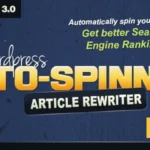












Reviews
There are no reviews yet.